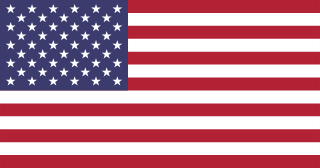The Zenmuse XT2 is a new thermal imaging solution that pairs FLIR's radiometric thermal sensor with DJI's powerful 4K visual sensor for the ultimate dual sensor set-up. Thanks to the Zenmuse XT2’s dual sensors, users can efficiently get the job done in a shorter amount of time, to save on costs, and even save lives.
Dual Sensor Set-Up
Built with a weather resistant encasing, the Zenmuse XT2 is able to perform in more extreme weather conditions and is able to seamlessly integrate with DJI's most powerful enterprise drone solutions including the Matrice 200 Series and the Matrice 600 pro.
Transform Data in Real-Time
With onboard machine intelligence that includes both a suite of processors and computer vision algorithms, the Zenmuse XT2 can quickly transform real-time data on-site, to reduce processing time and maximize efficiency.
From Isotherms to Temperature Checks, operators are able to use a wide variety of tools at their disposal to get any demanding task done. With Temp Check, operators can tap anywhere on their screen to view real-time temperature measurements. With Quick Track, users can select and lock onto any object. Color Palettes enable users to select their own colors to apply to thermal data for streamlined interpretation, while Isotherms enable users to focus in on specific temperature bands. Finally, with PiP, users have a variety of viewing options to optimize how they view the data collected by their XT2 including side-by-sides and overlays.
DJI Compatibility
With a quick and easy to install turn and twist mechanism, operators can attach their Zenmuse XT2 with ease to DJI's most powerful enterprise drone platforms including the Matrice 600 Pro and the Matrice 200 series. With the Matrice 210 platforms, operators can customize and upgrade their drone in the future to include a zoom camera, onboard computer, or any other payloads required for the job.
DJI Pilot App
The DJI Pilot App is specifically designed for DJI enterprise usage and Android devices. Developed to optimize the full power of DJI drones, the app includes features specifically for the XT2. Through the app users can easily access and adjust Spotlight Pro flight modes, plan out areas and parameters for Temp Alarm, view on-screen temperature measurements, and even access color palette, isotherm, and other thermal settings.
Note: Please give us a call at 1.844.DR.DRONE (1.844.373.7663) or email us at Info@drdrone.ca when ordering for lens options and more information.