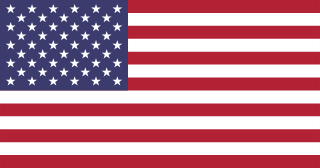DJI Modify – Intelligent 3D Model Editing Software
DJI Modify is DJI’s first intelligent 3D model editing software, purpose-built to enhance and streamline the editing of drone-captured 3D models. Designed for professionals in surveying, mapping, public safety, construction, and infrastructure inspection, DJI Modify makes post-processing easier, faster, and more precise.
Seamless Integration with DJI Terra
DJI Modify works hand-in-hand with DJI Terra, DJI’s 3D modeling and mapping software. With a single click, users can launch DJI Modify directly from a DJI Terra project. Once initiated, DJI Terra automatically prepares the necessary model files and pre-processes the 3D data for editing.
This integration creates a smooth and efficient workflow, allowing users to move from 3D modeling to detailed model editing without any hassle. Whether you're removing obstructions, refining details, or preparing polished deliverables, DJI Modify makes the process faster and more intuitive.
Simple Interface, Powerful Editing Tools
DJI Modify offers a clean and intuitive interface, making it easy for users to navigate the software, even with minimal training. It supports quick import and export of popular file formats such as PLY, OBJ, and B3DM, ensuring compatibility with both DJI Terra and third-party software platforms.
Its intelligent toolset includes:
-
Floating Parts Removal: Quickly remove unnecessary floating geometry using multiple selection methods, improving model clarity.
-
Flattening: Select and flatten surfaces to remove unwanted bumps or features—ideal for clearing vehicles from roads or smoothing terrain.
-
Texture Repair: Use brush-based tools to erase, clone, or repair textures seamlessly, ensuring consistent and high-quality visuals.
-
Fill Holes: Automatically fill small gaps or missing areas using AI-generated mesh for a more complete model.
-
Water Surface Repair: Smartly adjust water surfaces for shape, position, and height to ensure visual continuity and realism.
These tools help professionals deliver clean, detailed, and polished 3D models ready for presentations, analysis, or further processing.
New Features in Version 1.1
The latest version of DJI Modify includes several upgrades that enhance productivity and sharing:
-
Model Sharing: Share models via QR code or web link, allowing clients and stakeholders to access them from a browser or mobile device. Cloud storage (60 GB) is included for convenient access and sharing.
-
Advanced Selection Tools: The new “Penetrate” mode allows selection of hidden or obscured model elements, making it easier to work on dense or complex scenes.
-
Enhanced Flattening Options: New modes like “Downward Flatten to Lowest” and customizable flattening give users more precise control over elevation and surface detail.
These features make DJI Modify more flexible and powerful, especially for teams that need to collaborate or deliver models to clients quickly.
System Requirements
To run DJI Modify smoothly, your system must meet the following requirements:
-
Minimum GPU: NVIDIA GeForce GTX 1050Ti or equivalent
-
Recommended GPU: NVIDIA GeForce RTX 2070 or higher
-
RAM: Minimum 32 GB (64 GB recommended)
-
Operating System: Windows 10 or later (64-bit)
-
Internet: A constant internet connection is required for licensing and use
DJI Modify uses a network-based license system, so it must remain connected to the internet during use.